As a physician, I’m constantly looking for ways to save time while maintaining quality in my work. Time is one of the most precious commodities, and anything that can help me make the most of it is invaluable. This mindset extends beyond my practice into my creative pursuits. I recently discovered an AI tool that has completely transformed the way I produce content—SubMagic. Today, I want to share how this tool has helped me streamline the process of adding captions to my videos, making them more engaging and accessible while saving me countless hours.
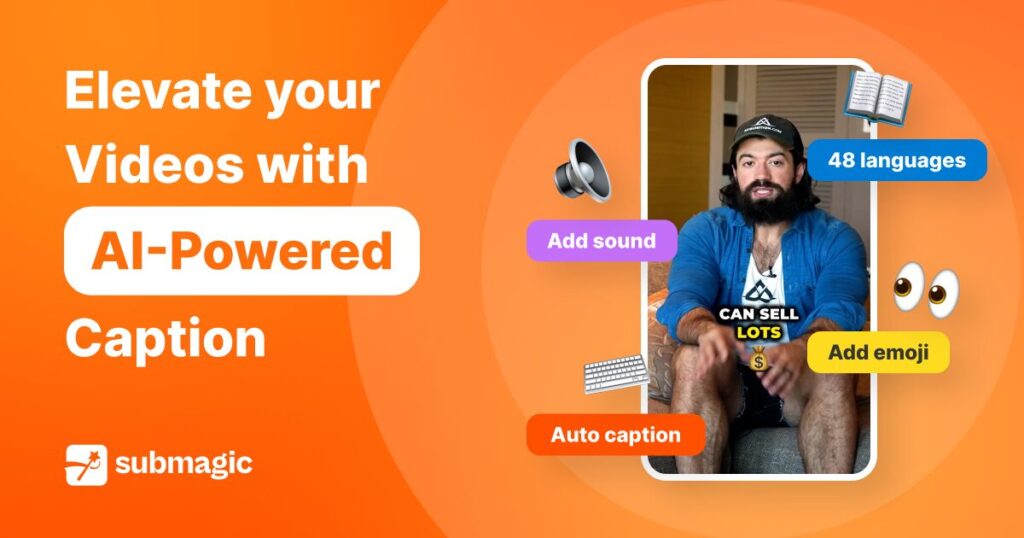
Being a busy professional, I often search for tools that can simplify my workflow without compromising on quality. SubMagic is one such tool. It enables me to add automatic captions to my videos in a matter of minutes, taking them to the next level of professionalism. Let me walk you through my journey with this fantastic tool, and by the end of this article, I’ll even share a coupon code that can save you money on a subscription.
Adding captions to videos may sound straightforward, but it’s often a tedious process when done manually. Popular software like CapCut or FinalCutPro 11 offers captioning features, but they require significant time and effort to get things just right. Other programs may be faster but are often less intuitive or cumbersome to use. When I first came across SubMagic, I was intrigued by its promise of efficiency and fun. It sounded like a solution that could not only make my videos look better but also give me back valuable time.
One of the most striking features of SubMagic is how it creates animated captions. Unlike static text, these captions grab your audience’s attention with movement and personality. For example, using AI, you can add emojis that not only match the tone of your content but also move dynamically, further engaging your viewers. These animations, combined with customizable font styles and colors, elevate the captions from mere text to an interactive part of the viewing experience. In today’s world of fast-paced social media, where grabbing and holding attention is paramount, such features can make a world of difference.
So why are animated captions so effective? As I’ve learned, there’s a psychological aspect to it. Social media platforms and content creators employ neurobiologists who study how visuals impact viewers’ brains. The little bells, whistles, and movements in animated captions stimulate dopamine release, keeping viewers engaged for longer periods. This insight into human behavior has been instrumental in making tools like SubMagic so powerful. With captions that move and include colorful emojis, you’re not just delivering a message—you’re creating an experience.
To get started with SubMagic, I visited their website and created a new project. The interface was clean and user-friendly, allowing me to upload my video clip in seconds. For my first project, I selected a short clip from one of my YouTube videos. SubMagic processed the captions incredibly fast, completing the task in less than a minute. Seeing the results was a revelation. The captions were 99% accurate and perfectly aligned with the video’s timing, something that often requires tedious adjustments with other software.
One of the things I appreciated most was the customization options. SubMagic offers various styles inspired by well-known YouTubers and podcasters. Whether you want something bold like Mr. Beast’s format or a more subtle style, there’s a template for everyone. You can adjust the number of display words, add punctuation, and even designate primary, secondary, and tertiary colors to match your branding. The ability to integrate animated emojis further enhances the captions’ appeal. These emojis are automatically suggested based on the text, but you can also customize them to suit your preferences.
For instance, in one of my videos, I wanted to highlight the word “YouTube” in red to draw attention to it. SubMagic made this process as simple as clicking on the text and selecting the desired color. When the AI occasionally made a minor mistake—such as misspelling a name—I could easily correct it by editing the text directly. This level of control over the final output gave me confidence in the tool’s accuracy and flexibility.
SubMagic isn’t just about aesthetics. It also makes your videos more accessible. Captions help viewers maintain eye contact with the speaker while simultaneously engaging with the text. This dual engagement ensures that your message is understood and remembered. It’s especially beneficial for people who watch videos with the sound off, a common practice on platforms like Instagram and TikTok. With SubMagic, I’ve noticed an increase in viewer retention and engagement, which translates into more meaningful interactions with my audience.
Once the captions are finalized, exporting the video is quick and straightforward. SubMagic allows you to choose between 4K and lower-quality outputs, as well as set the frames per second. This flexibility ensures that your video meets the technical requirements of various platforms without sacrificing quality.
Beyond the technical aspects, using SubMagic has been a game-changer for my creative process. By automating the captioning workflow, I can focus on the content itself rather than getting bogged down in post-production details. This efficiency has allowed me to produce more videos in less time, all while maintaining a high level of quality. As someone who juggles multiple responsibilities, this is an invaluable advantage.
I’ve also found that SubMagic’s captions have helped me connect with my audience on a deeper level. The animations, emojis, and dynamic text styles add a personal touch to my videos, making them more relatable and enjoyable. Whether I’m sharing medical insights, discussing AI tools, or creating content for my personal projects, SubMagic ensures that my message resonates with viewers.
Of course, no tool is perfect, and it’s always a good idea to review the captions before finalizing a video. While SubMagic’s accuracy is impressive, there’s always room for human oversight to catch any subtle errors or tweaks that might enhance the final product. This collaborative approach—combining AI’s efficiency with human creativity—results in videos that are both polished and authentic.
If you’re a content creator, business owner, or professional looking to enhance your video production, I highly recommend giving SubMagic a try. The time savings alone make it worth the investment, but the added benefits of increased engagement and accessibility take it to another level. To make the deal even sweeter, I’m sharing a coupon code: “DRDOAN2.” Use this code at checkout to receive 10% off your subscription.
In conclusion, SubMagic has revolutionized the way I approach video production. It’s not just a tool; it’s a partner in creativity, helping me tell my story more effectively and efficiently. If you’ve been searching for a way to elevate your videos and connect with your audience in a meaningful way, SubMagic might just be the solution you’ve been looking for. Give it a try, and let me know how it transforms your workflow. Until next time, thank you for reading, and I hope you have a wonderful day!
Video Editing Tools I Use
- AI Subtitles by Submagic: https://tinyurl.com/submagic2 (coupon code DRDOAN2 for 10% off)
- AI Video Creation with Invideo AI: https://tinyurl.com/useinvideo
- VidIQ SEO & YouTube Analytics: https://vidiq.com/drdoan
- Opus Clips to make Shorts from Long Videos and automatic captions: https://www.opus.pro?via=DrDoan2


Leave a Reply